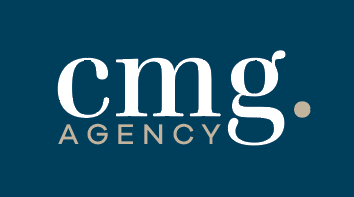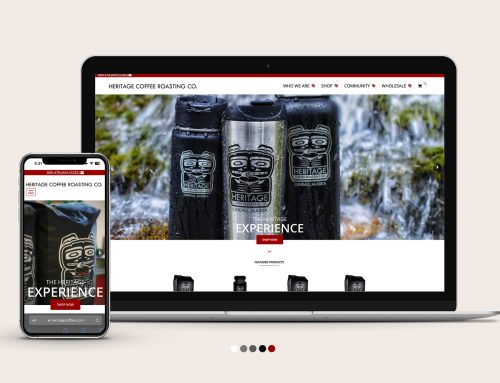In today’s digital world, the Internet is more crucial for businesses than ever before. As many as 5.45 billion people worldwide currently use the Internet according to DataReportal, so if your organization doesn’t have a strong online presence, you’ll be missing out on a huge potential audience.
Your online presence starts with your website, so it’s important to craft one that meets the needs of your business. There are various platforms available that allow you to create websites. Two of the most popular web design platforms available are Webflow and WordPress.
You might be wondering which of these would be better for you, and there are a lot of factors to consider. In this Webflow vs WordPress guide, we’ll compare these two solutions so you can get a better understanding of both. Let’s dive in.
Getting Things Set Up
When first getting started, this will likely be one of your first considerations. You may be excited (or in a rush) to get your website up and running, so having an easier setup is ideal.
Webflow Setup
Webflow is a cloud-based all-in-one SaaS product. As such, it’s based on giving you everything you need from the start. Webflow is easier to set up than most available web design platforms, including WordPress.
It provides a step-by-step tutorial, so you can follow this to get started. It’s tailored to your experience, so it will make things easy if you don’t have much (or any) coding experience.
It will take you through a survey when you set up your Webflow account to assess your coding knowledge. It will then create your tutorial based on your responses.
Webflow has a bot that will explain how the platform works. You can get more information from it if you want, or you can dismiss it if you feel comfortable. You can then get started with your site.
WordPress Setup
WordPress can be a bit trickier. One of the first things you need to do is set up your domain and hosting separately, as you won’t do this through WordPress. Finding the right host for your needs is another challenge of its own.
After this, you can download WordPress. It will give you instructions on how to install it on your hosting site – note that these instructions aren’t tailored so they’re the same for everyone. These instructions may be a bit complicated for someone who isn’t experienced.
A lot of web hosts offer WordPress installer tools due to how popular it is. These can be helpful, though they’re still not as streamlined as Webflow’s all-in-one package.
Costs
For this website builders comparison, analyzing the costs is difficult due to how each option is packaged.
WordPress is an open-source platform, so it’s technically completely free. To use it, however, there are other costs you need to think about, such as:
- Your domain name
- Hosting
- Paid plugins
- Paid themes
While most of these aren’t too expensive, you may want to go for premium options (such as better hosting) and the costs can add up. Note that there are free themes and plugins, so you may be able to find ones that do what you need at no extra cost.
Webflow isn’t free, but it’s easier to determine your costs as everything comes in a monthly package. You can choose from different tiers based on your needs, and this will determine the overall cost.
There are two billing categories:
- Site plan
- Workspace
You need both of these, though you can opt for a free workspace if you’re only running one website. Paid workspaces allow you to work on multiple website projects. Several people can be added to a workspace, but each additional seat comes at a cost.
Site plans contain everything you need to create, launch, and host your website. There’s a free general site plan available, but this will only support a website with two pages which won’t be suitable for most businesses.
The cheapest basis site plan after this is $14 per month, while the most expensive eCommerce site plan is $212. Consider the needs of your website alongside what each plan offers to find the right one for you.
Ease of Use
Building a website may seem daunting, and it’s safe to say that things are always easier if you already have experience. For beginners, however, it’s clear that Webflow is the simpler option.
Webflow features preset templates, but even if you don’t go for one of these, the drag-and-drop system is easy to use. It’s clear and highly intuitive, so almost anyone can create a simple site using elements like:
- Headings
- Images
- Buttons
- Text boxes
You can build your website without any coding which is ideal for a lot of people. If you do have some coding experience, you can still go into it and make changes to the code where you see fit.
If you have no coding experience, building a WordPress site is more complicated. You can use preset themes to make things easier, and there are plenty of WordPress customization options that don’t require coding. However, it’s a platform where things can be a lot easier and you’ll have a lot more freedom if you know at least some basic HTML.
Hosting a Blog
Blogs are one of the most popular types of sites, and even outside of this, most websites include a blog in addition to their other elements. Blogs can be incredibly useful for search engine optimization (SEO), making them incredibly popular. Both of these platforms have content management systems (CMSs), but they vary somewhat.
When it was launched back in 2003, WordPress was specifically a blog publishing system. While it has changed a lot since then, it still serves this purpose very well. The Gutenberg editor on the current version of WordPress is highly intuitive and allows you to build and edit blogs easily.
Webflow has a CMS package but it’s not up to the same standard as what WordPress offers. The editor isn’t as streamlined and doesn’t have as many advanced features. For example, you can’t add multiple categories or tags to blog posts and there’s no comment section.
Despite its ease of use, Webflow isn’t designed for content-driven websites. This can be a crucial factor for some companies, but may not be an issue for others.
Customer Support
With any web design platform, you could run into trouble. Being able to get expert assistance can be invaluable when this happens.
One of the major benefits that Webflow offers is the customer support that’s included in the monthly fee. When you run into issues, you can contact the support team and get the help you need.
On top of this, Webflow has new feature development and continuous product improvements. New capabilities and features are always in the works, allowing you to improve your website with time.
WordPress, unfortunately, doesn’t offer this same level of customer support. As a free, open-source platform, there’s no dedicated support team. However, that doesn’t mean you can’t get any help.
WordPress is the most popular CMS on the market, with about 39.5% of all websites in the world being built on it (according to TechJury). Because it’s so popular and has been around so long, WordPress has a huge user base and there are plenty of resources online that can offer help.
If you run into trouble or have any questions, a quick Google search will often lead you to the answer. This is quite helpful, though it’s still not quite the same as having a support team on hand whenever you need them.
Collaborating With External Designers
Building a website internally is often difficult. There’s a good chance you’ll want to collaborate with external agencies or designers to help ensure your website is as good as it can be.
At Clear Mind Graphics, for example, we have years of experience with marketing, branding, communications, and design services. We know what it takes to build a website that resonates with a target audience and drives great results.
Both platforms allow you to work with external designers, but Webflow is better suited to this. All workspace plans include a minimum of two “agency or freelancer guests”, so you can add two accounts with ease. This jumps up to 10 guests with their enterprise package.
With WordPress, there’s no built-in functionality for this. You can still do it, but it’s not as streamlined. With that said, WordPress is better suited for collaborating with bloggers and other content creators.
Working With Marketing Teams
For most businesses, marketing is crucial. You might have a team of marketers or writers creating consistent content for your site. If this is the case, things are typically easier on WordPress.
There’s no limit to the number of users you can add. Some blogs have a huge number of freelancers that can all contribute with ease. Each writer can have their own login and create blog posts independently.
Webflow doesn’t support this kind of activity, with the CMS package being limited to three content editors. Even with the most expensive package, the limit is 10, and none are allowed on the Basic or free packages.
Design Freedom
Depending on your brand and audience, you may want to have a lot of freedom to customize your site. The best platform for this will depend on your experience.
Webflow is specifically designed for users without coding experience. As such, those who don’t want to be limited by code can still customize their site with ease. There are a range of features that allow you to create the site you want without having to enter a single line of code.
With WordPress, you can achieve this level of customization; and possibly even more. However, you need to have the coding knowledge to do so – or hire a developer.
The major plus side of WordPress here is the pre-designed themes. There are thousands of free themes available, with thousands more that you can pay for. You can choose one of these to get started, and you may not need to change much at all to get the site that you’re looking for.
If your site is already live and you want to make some edits, this is generally easier with Webflow. You can use classes to edit multiple sections at once, helping ensure your site is consistent. You need to use CSS to do the same thing in WordPress.
Integration With Other Tools
While both Webflow and WordPress have a lot to offer, there are all kinds of other tools that you may want to integrate. This is an area where WordPress excels.
WordPress has tens of thousands of plugins available allowing you to add almost any feature you can think of to your site. Some of these plugins are incredibly popular and serve as a simple way to add a lot of functionality to your website with ease.
Webflow is a bit different here. The idea is that you’ll have everything you need out of the box, eliminating the need for plugins.
If you do want to add any tools, you can embed code snippets in the backend of your site. When doing this, however, the software won’t be fully integrated into Webflow so you’ll still need to work with it separately.
WordPress plugins integrate natively. You can explore available plugins and install them directly through the plugin menu in the WordPress dashboard. You can even see ratings and numbers of downloads to get an idea of which plugins are the most popular for certain features.
Webflow vs WordPress: Which Is Right for You?
When looking at Webflow vs WordPress, you need to think about what you’re trying to achieve. Webflow is better if you want a simple setup without the need for coding. It also offers better support and is ideal for getting your site launched quickly.
WordPress can be better if you have some coding experience and want more freedom. It’s perfect for blogs, and you can add almost any feature you can think of through plugins.
Clear Mind Graphics is a leading web design agency based in Wood River Valley. We’ve been creating high-quality websites since 2006, and can even help with other online elements like marketing, social media, and e-newsletter campaigns. Take a look at our portfolio to see some of the work we’ve done in the past.